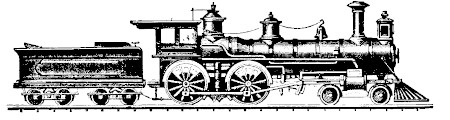Hypermodern Python Chapter 2: Testing
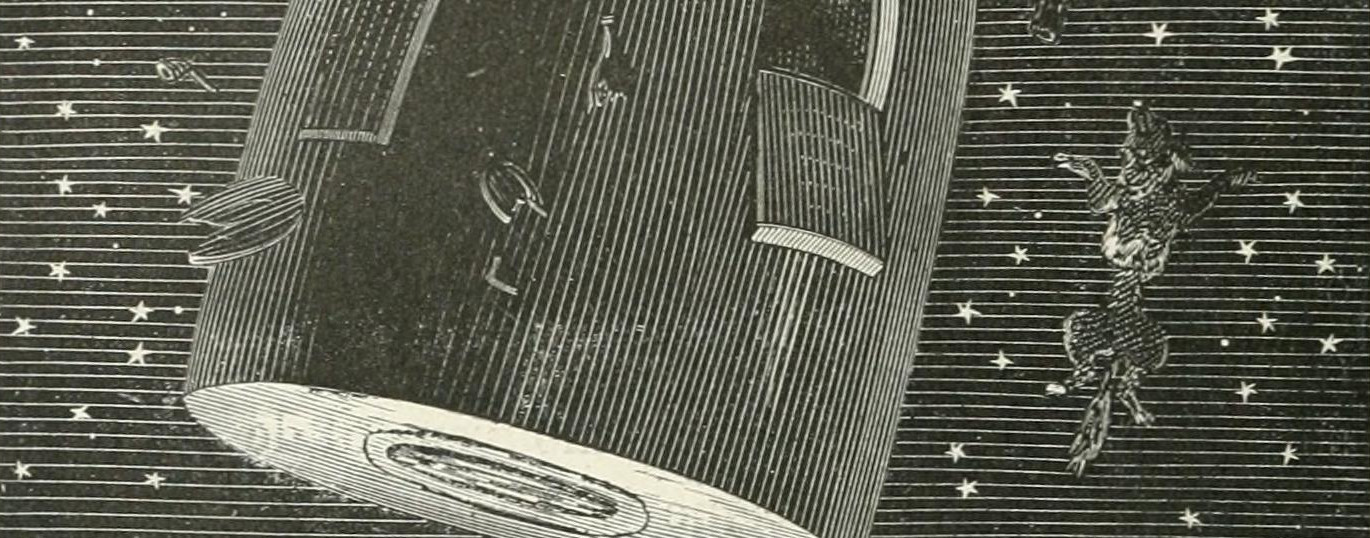
In this second installment of the Hypermodern Python series, I’m going to discuss how to add automated testing to your project, and how to teach the random fact generator foreign languages.1 Previously, we discussed How to set up a Python project. (If you start reading here, you can also download the code for the previous chapter.)
Here are the topics covered in this chapter on Testing in Python:
- Unit testing with pytest
- Code coverage with Coverage.py
- Test automation with Nox
- Mocking with pytest-mock
- Example CLI: Refactoring
- Example CLI: Handling exceptions gracefully
- Example CLI: Selecting the Wikipedia language edition
- Using fakes
- End-to-end testing
Here is a full list of the articles in this series:
- Chapter 1: Setup
- Chapter 2: Testing (this article)
- Chapter 3: Linting
- Chapter 4: Typing
- Chapter 5: Documentation
- Chapter 6: CI/CD
This guide has a companion repository: cjolowicz/hypermodern-python. Each article in the guide corresponds to a set of commits in the GitHub repository:
Unit testing with pytest

It’s never too early to add unit tests to a project.
Unit tests, as the name says, verify the functionality of a unit of code, such as a single function or class. While the unittest framework is part of the Python standard library, pytest has become somewhat of a de facto standard.
Let’s add this package as a development dependency, using Poetry’s --dev
option:
poetry add --dev pytest
Organize tests in a separate file
hierarchy
next to src, named tests:
.
├── src
└── tests
├── __init__.py
└── test_console.py
2 directories, 2 files
The file __init__.py is empty and serves to declare the test suite as a
package. While this is not strictly necessary, it allows your test suite to
mirror the source layout of the package under test, even when modules in
different parts of the source tree have the same
name. Furthermore, it gives
you the option to import modules from within your tests package.
The file test_console.py contains a test case for the console module, which
checks whether the program exits with a status code of zero.
# tests/test_console.py
import click.testing
from hypermodern_python import console
def test_main_succeeds():
runner = click.testing.CliRunner()
result = runner.invoke(console.main)
assert result.exit_code == 0
Click’s testing.CliRunner can invoke the command-line interface from within a
test case. Since this is likely to be needed by most test cases in this module,
let’s turn it into a test
fixture. Test fixtures are
simple functions declared with the pytest.fixture decorator. Test cases can
use a test fixture by including a function parameter with the same name as the
test fixture.
# tests/test_console.py
import click.testing
import pytest
from hypermodern_python import console
@pytest.fixture
def runner():
return click.testing.CliRunner()
def test_main_succeeds(runner):
result = runner.invoke(console.main)
assert result.exit_code == 0
Invoke pytest to run the test suite:
$ poetry run pytest
============================ test session starts =============================
platform linux -- Python 3.8.2, pytest-5.3.4, py-1.8.1, pluggy-0.13.1
rootdir: /hypermodern-python
collected 1 item
tests/test_console.py . [100%]
============================= 1 passed in 0.03s ==============================
Code coverage with Coverage.py

Code coverage is a measure of the degree to which the source code of your
program is executed while running its test suite. The code coverage of Python
programs can be determined using a tool called
Coverage.py. Install it with the
pytest-cov plugin, which
integrates Coverage.py with pytest:
poetry add --dev coverage[toml] pytest-cov
You can configure Coverage.py using the pyproject.toml configuration file,
provided it was installed with the toml extra as shown above. Update this file
to inform the tool about your package name and source tree layout. The
configuration also enables branch analysis and the display of line numbers for
missing coverage:
# pyproject.toml
[tool.coverage.paths]
source = ["src", "*/site-packages"]
[tool.coverage.run]
branch = true
source = ["hypermodern_python"]
[tool.coverage.report]
show_missing = true
To enable coverage reporting, invoke pytest with the --cov option:
$ poetry run pytest --cov
============================= test session starts ==============================
platform linux -- Python 3.8.2, pytest-5.3.4, py-1.8.1, pluggy-0.13.1
rootdir: /hypermodern-python
plugins: cov-2.8.1
collected 1 item
tests/test_console.py . [100%]
--------------- coverage: platform linux, python 3.8.2-final-0 -----------------
Name Stmts Miss Branch BrPart Cover Missing
--------------------------------------------------------------------------------
src/hypermodern_python/__init__.py 1 0 0 0 100%
src/hypermodern_python/console.py 6 0 0 0 100%
--------------------------------------------------------------------------------
TOTAL 7 0 0 0 100%
============================== 1 passed in 0.09s ===============================
The reported code coverage is 100%. This number does not imply that your test suite has meaningful test cases for all uses and misuses of your program. Code coverage only tells you that all lines and branches in your code base were hit. (In fact, our test case achieved full coverage without checking the functionality of the program at all, only its exit status.)
Nevertheless, aiming for 100% code coverage is good practice, especially for a fresh codebase. Anything less than that implies that some part of your code base is definitely untested. And to quote Bruce Eckel, “If it’s not tested, it’s broken.” Later, we will see some tools that help you achieve extensive code coverage.
You can configure Coverage.py to require full test coverage (or any other target percentage) using the fail_under option:
# pyproject.toml
[tool.coverage.report]
fail_under = 100
Test automation with Nox
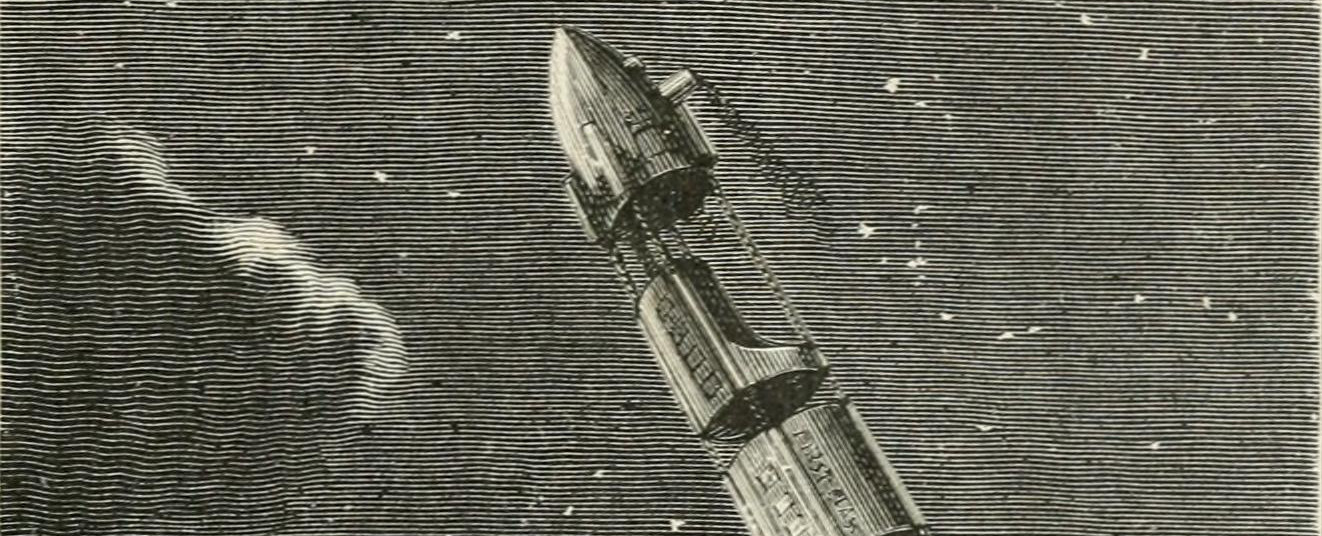
One of my personal favorites, Nox is a successor to the venerable tox. At its core, the tool automates testing in multiple Python environments. Nox makes it easy to run any kind of job in an isolated environment, with only those dependencies installed that the job needs.
pip install --user --upgrade nox
Unlike tox, Nox uses a standard Python file for configuration:
# noxfile.py
import nox
@nox.session(python=["3.8", "3.7"])
def tests(session):
session.run("poetry", "install", external=True)
session.run("pytest", "--cov")
This file defines a session named tests, which installs the project
dependencies and runs the test suite. Poetry is not a part of the environment
created by Nox, so we specify external to avoid warnings about external
commands leaking into the isolated test environments.
Nox creates virtual environments for the listed Python versions (3.8 and 3.7), and runs the session inside each environment:
$ nox
nox > Running session tests-3.8
nox > Creating virtual environment (virtualenv) using python3.8 in .nox/tests-3-8
nox > poetry install
...
nox > pytest --cov
...
nox > Session tests-3.8 was successful.
nox > Running session tests-3.7
nox > Creating virtual environment (virtualenv) using python3.7 in .nox/tests-3-7
nox > poetry install
...
nox > pytest --cov
...
nox > Session tests-3.7 was successful.
nox > Ran multiple sessions:
nox > * tests-3.8: success
nox > * tests-3.7: success
Nox recreates the virtual environments from scratch on each invocation (a sensible default). You can speed things up by passing the --reuse-existing-virtualenvs (-r) option:
nox -r
Sometimes, you need to pass additional options to pytest, for example to
select specific test cases. Change the session to allow overriding the options
passed to pytest, via the
session.posargs
variable:
# noxfile.py
import nox
@nox.session(python=["3.8", "3.7"])
def tests(session):
args = session.posargs or ["--cov"]
session.run("poetry", "install", external=True)
session.run("pytest", *args)
Now you can run a specific test module inside the environments:
nox -- tests/test_console.py
Mocking with pytest-mock
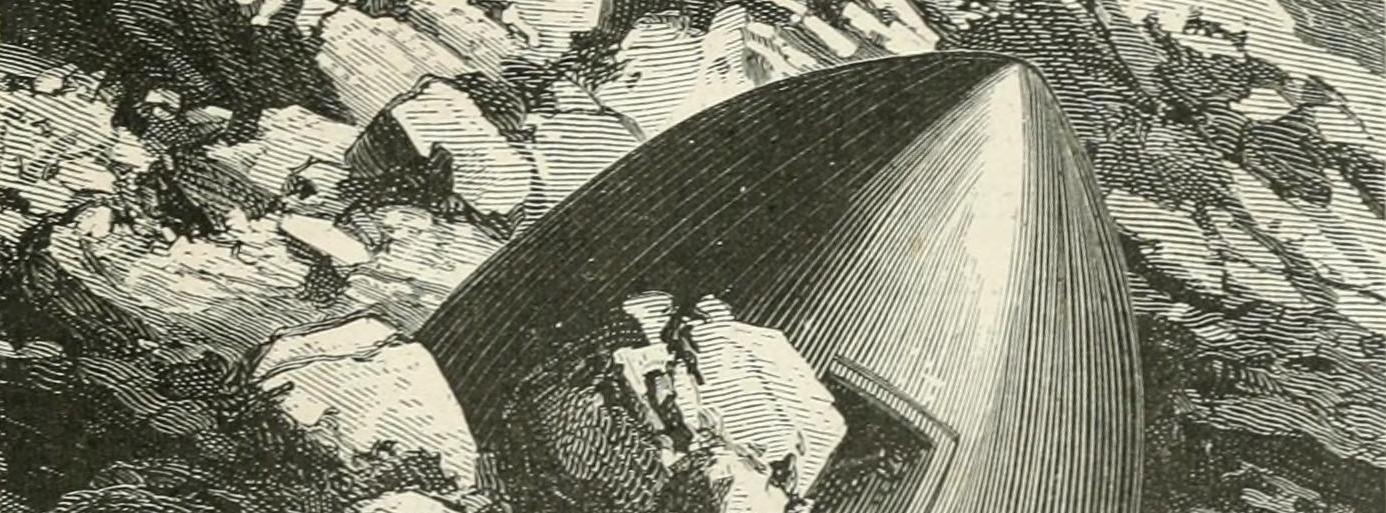
Unit tests should be fast, isolated, and
repeatable. The test for
console.main is neither of these:
- It is not fast, because it takes a full round-trip to the Wikipedia API to complete.
- It does not run in an isolated environment, because it sends out an actual request over the network.
- It is not repeatable, because its outcome depends on the health, reachability, and behavior of the API. In particular, the test fails whenever the network is down.
The unittest.mock
standard library allows you to replace parts of your system under test with mock
objects. Use it via the pytest-mock
plugin, which integrates the library with pytest:
poetry add --dev pytest-mock
The plugin provides a mocker fixture, which functions as a thin wrapper around
the standard mocking library. Use mocker.patch to replace the requests.get
function by a mock object. The mock object will be useful for any test case
involving the Wikipedia API, so let’s create a test fixture for it:
# tests/test_console.py
@pytest.fixture
def mock_requests_get(mocker):
return mocker.patch("requests.get")
Add the fixture to the function parameters of the test case:
def test_main_succeeds(runner, mock_requests_get):
...
If you run Nox now, the test fails because click expects to be passed a string
for console output, and receives a mock object instead. Simply “knocking out”
requests.get is not quite enough. The mock object also needs to return
something meaningful, namely a response with a valid JSON object.
When a mock object is called, or when an attribute is accessed, it returns
another mock object. Sometimes this is sufficient to get you through a test
case. When it is not, you need to configure the mock object. To configure an
attribute, you simply set the attribute to the desired value. To configure the
return value for when the mock is called, you set return_value on the mock
object as if it were an attribute.
Let’s look at the example again:
with requests.get(API_URL) as response:
response.raise_for_status()
data = response.json()
The code above uses the response as a context
manager.
The with statement is syntactic sugar for the following slightly simplified
pseudocode:
context = requests.get(API_URL)
response = context.__enter__()
try:
response.raise_for_status()
data = response.json()
finally:
context.__exit__(...)
So what you have is essentially a chain of function calls:
data = requests.get(API_URL).__enter__().json()
Rewrite the fixture, and mirror this call chain when you configure the mock:
@pytest.fixture
def mock_requests_get(mocker):
mock = mocker.patch("requests.get")
mock.return_value.__enter__.return_value.json.return_value = {
"title": "Lorem Ipsum",
"extract": "Lorem ipsum dolor sit amet",
}
return mock
Invoke Nox again to see that the test suite passes. 🎉
$ nox -r
...
nox > Ran multiple sessions:
nox > * tests-3.8: success
nox > * tests-3.7: success
Mocking not only speeds up your test suite, or lets you hack offline on a plane or train. By virtue of having a fixed, or deterministic, return value, the mock also enables you to write repeatable tests. This means you can, for example, check that the title returned by the API is printed to the console:
def test_main_prints_title(runner, mock_requests_get):
result = runner.invoke(console.main)
assert "Lorem Ipsum" in result.output
Additionally, mocks can be inspected to see if they were called, using the
mock’s
called
attribute. This provides you with a way to check that requests.get was invoked
to send a request to the API:
# tests/test_console.py
def test_main_invokes_requests_get(runner, mock_requests_get):
runner.invoke(console.main)
assert mock_requests_get.called
Mock objects also allow you to inspect the arguments they were called with,
using the
call_args
attribute. This allows you to check the URL passed to requests.get:
# tests/test_console.py
def test_main_uses_en_wikipedia_org(runner, mock_requests_get):
runner.invoke(console.main)
args, _ = mock_requests_get.call_args
assert "en.wikipedia.org" in args[0]
You can configure a mock to raise an exception instead of returning a value by assigning the exception instance or class to the side_effect attribute of the mock. Let’s check that the program exits with a status code of 1 on request errors:
# tests/test_console.py
def test_main_fails_on_request_error(runner, mock_requests_get):
mock_requests_get.side_effect = Exception("Boom")
result = runner.invoke(console.main)
assert result.exit_code == 1
You should generally have a single assertion per test case, because more fine-grained test cases make it easier to figure out why the test suite failed when it does.
Tests for a feature or bugfix should be written before implementation. This is also known as “writing a failing test". The reason for this is that it provides confidence that the tests are actually testing something, and do not simply pass because of a flaw in the tests themselves.
Example CLI: Refactoring
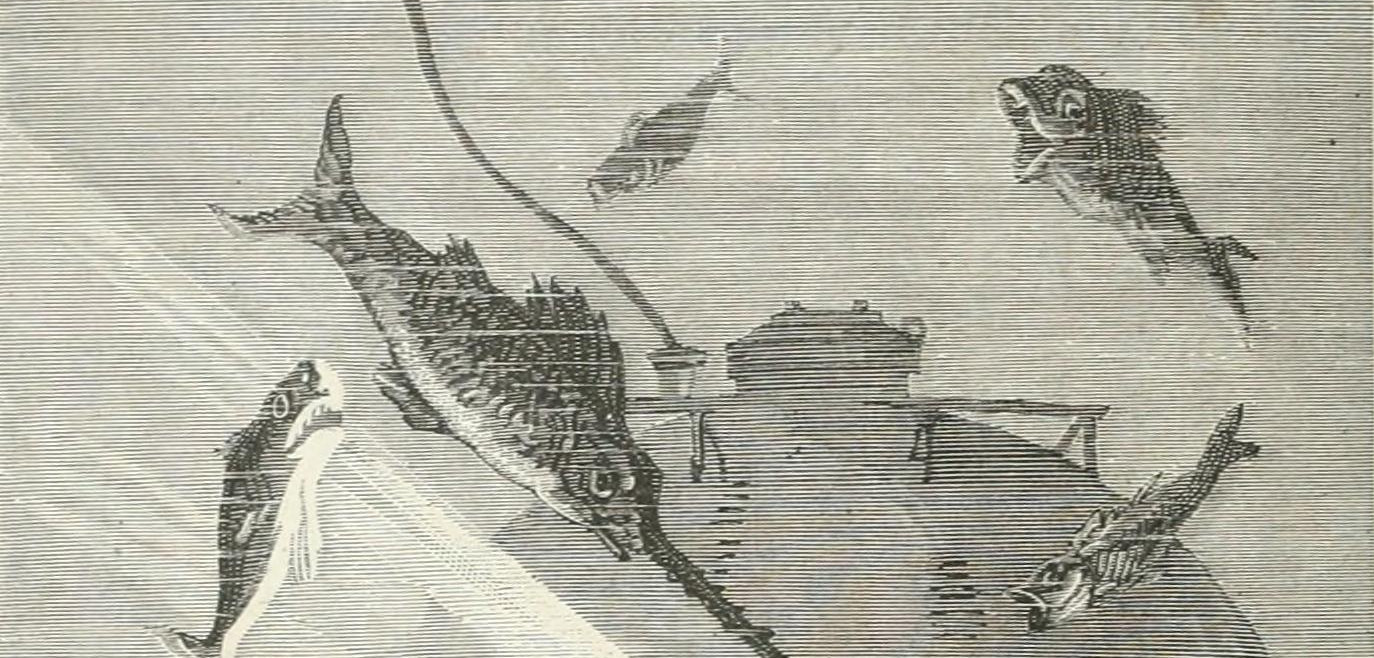
The great thing about a good test suite is that it allows you to refactor your
code without fear of breaking it. Let’s move the Wikipedia client to a separate
module. Create a file src/hypermodern-python/wikipedia.py with the following
contents:
# src/hypermodern-python/wikipedia.py
import requests
API_URL = "https://en.wikipedia.org/api/rest_v1/page/random/summary"
def random_page():
with requests.get(API_URL) as response:
response.raise_for_status()
return response.json()
The console module can now simply invoke wikipedia.random_page:
# src/hypermodern-python/console.py
import textwrap
import click
from . import __version__, wikipedia
@click.command()
@click.version_option(version=__version__)
def main():
"""The hypermodern Python project."""
data = wikipedia.random_page()
title = data["title"]
extract = data["extract"]
click.secho(title, fg="green")
click.echo(textwrap.fill(extract))
Finally, invoke Nox to see that nothing broke:
$ nox -r
...
nox > Ran multiple sessions:
nox > * tests-3.8: success
nox > * tests-3.7: success
Example CLI: Handling exceptions gracefully
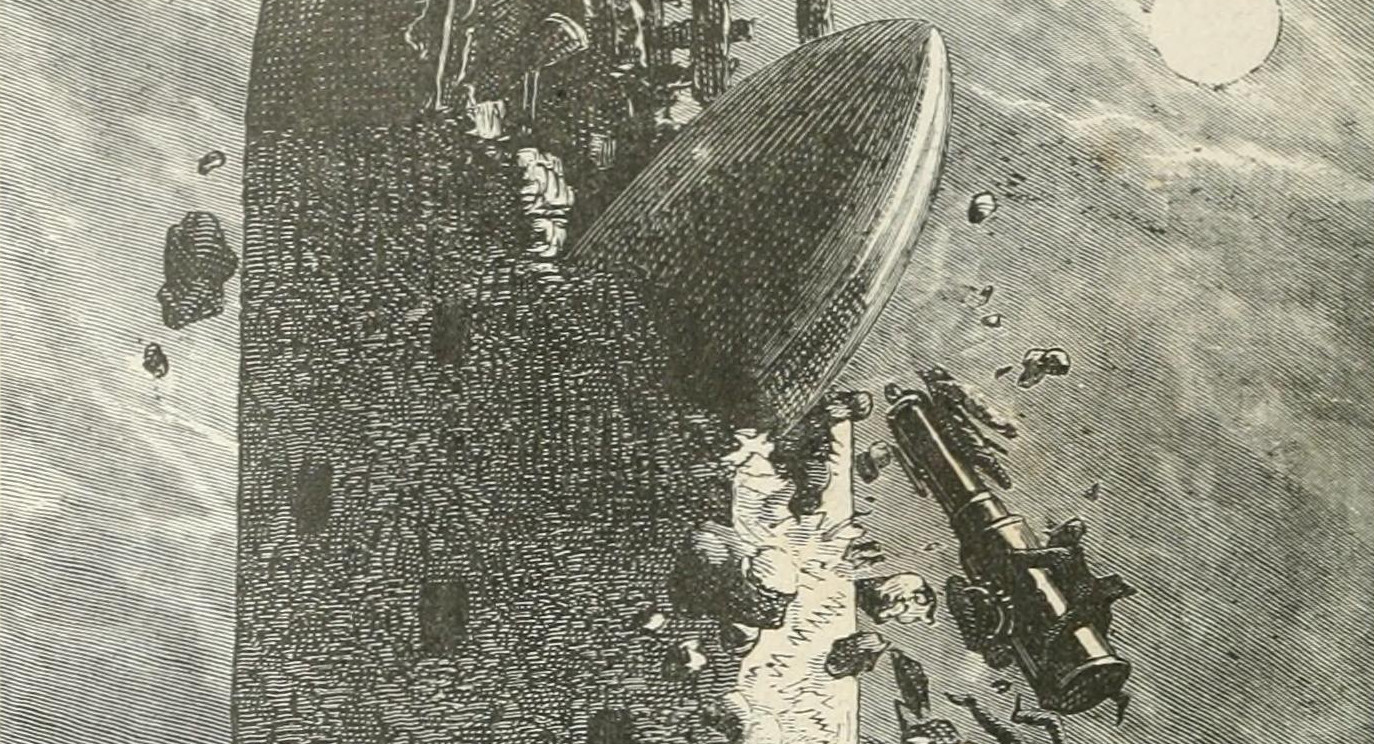
If you run the example application without an Internet connection, your terminal will be filled with a long traceback. This is what happens when the Python interpreter is terminated by an unhandled exception. For common errors such as this, it would be better to print a friendly, informative message to the screen.
Let’s express this as a test case, by configuring the mock to raise a
RequestException. (The requests library has more specific exception classes,
but for the purposes of this example, we will only deal with the base class.)
# tests/test_console.py
import requests
def test_main_prints_message_on_request_error(runner, mock_requests_get):
mock_requests_get.side_effect = requests.RequestException
result = runner.invoke(console.main)
assert "Error" in result.output
The simplest way to get this test to pass is by converting the
RequestException into a ClickException. When click encounters this
exception, it prints the exception message to standard error and exits the
program with a status code of 1. You can reuse the exception message by
converting the original exception to a string.
Here is the updated wikipedia module:
# src/hypermodern-python/wikipedia.py
import click
import requests
API_URL = "https://en.wikipedia.org/api/rest_v1/page/random/summary"
def random_page():
try:
with requests.get(API_URL) as response:
response.raise_for_status()
return response.json()
except requests.RequestException as error:
message = str(error)
raise click.ClickException(message)
Example CLI: Selecting the Wikipedia language edition
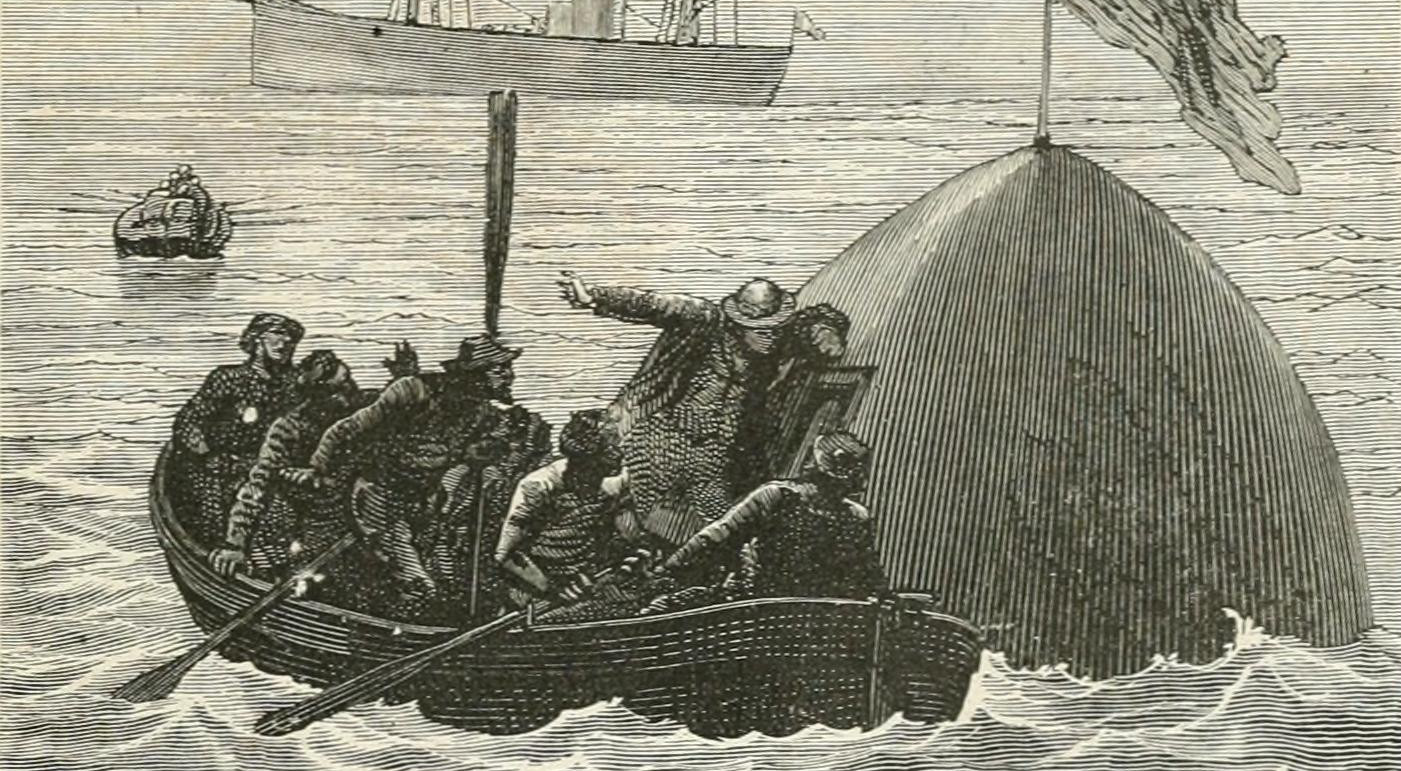
In this section, we add a command-line option to select the language edition of Wikipedia.
Wikipedia editions are identified by a language code, which is used as a subdomain below wikipedia.org. Usually, this is the two-letter or three-letter language code assigned to the language by ISO 639-1 and ISO 639-3. Here are some examples:
frfor the French Wikipediajbofor the Lojban Wikipediacebfor the Cebuano Wikipedia
As a first step, let’s add an optional parameter for the language code to the
wikipedia.random_page function. When an alternate language is passed, the API
request should be sent to the corresponding Wikipedia edition. The test case is
placed in a new test module named test_wikipedia.py:
# tests/test_wikipedia.py
from hypermodern_python import wikipedia
def test_random_page_uses_given_language(mock_requests_get):
wikipedia.random_page(language="de")
args, _ = mock_requests_get.call_args
assert "de.wikipedia.org" in args[0]
The mock_requests_get fixture is now used by two test modules. You could move
it to a separate module and import from there, but Pytest offers a more
convenient
way:
Fixtures placed in a conftest.py file are discovered automatically, and test
modules at the same directory level can use them without explicit import. Create
the new file at the top-level of your tests package, and move the fixture there:
# tests/conftest.py
import pytest
@pytest.fixture
def mock_requests_get(mocker):
mock = mocker.patch("requests.get")
mock.return_value.__enter__.return_value.json.return_value = {
"title": "Lorem Ipsum",
"extract": "Lorem ipsum dolor sit amet",
}
return mock
To get the test to pass, we turn API_URL into a format string, and interpolate
the specified language code into the URL using
str.format:
# src/hypermodern-python/wikipedia.py
import click
import requests
API_URL = "https://{language}.wikipedia.org/api/rest_v1/page/random/summary"
def random_page(language="en"):
url = API_URL.format(language=language)
try:
with requests.get(url) as response:
response.raise_for_status()
return response.json()
except requests.RequestException as error:
message = str(error)
raise click.ClickException(message)
As the second step, we make the new functionality accessible from the command
line, adding a --language option. The test case mocks the
wikipedia.random_page function, and uses the
assert_called_with
method on the mock to check that the language specified by the user is passed on
to the function:
# tests/test_console.py
@pytest.fixture
def mock_wikipedia_random_page(mocker):
return mocker.patch("hypermodern_python.wikipedia.random_page")
def test_main_uses_specified_language(runner, mock_wikipedia_random_page):
runner.invoke(console.main, ["--language=pl"])
mock_wikipedia_random_page.assert_called_with(language="pl")
We are now ready to implement the new functionality using the
click.option decorator.
Without further ado, here is the final version of the console module:
# src/hypermodern-python/console.py
import textwrap
import click
from . import __version__, wikipedia
@click.command()
@click.option(
"--language",
"-l",
default="en",
help="Language edition of Wikipedia",
metavar="LANG",
show_default=True,
)
@click.version_option(version=__version__)
def main(language):
"""The hypermodern Python project."""
data = wikipedia.random_page(language=language)
title = data["title"]
extract = data["extract"]
click.secho(title, fg="green")
click.echo(textwrap.fill(extract))
You now have a polyglot random fact generator, and a fun way to test your language skills (and the Unicode skills of your terminal emulator).
Using fakes
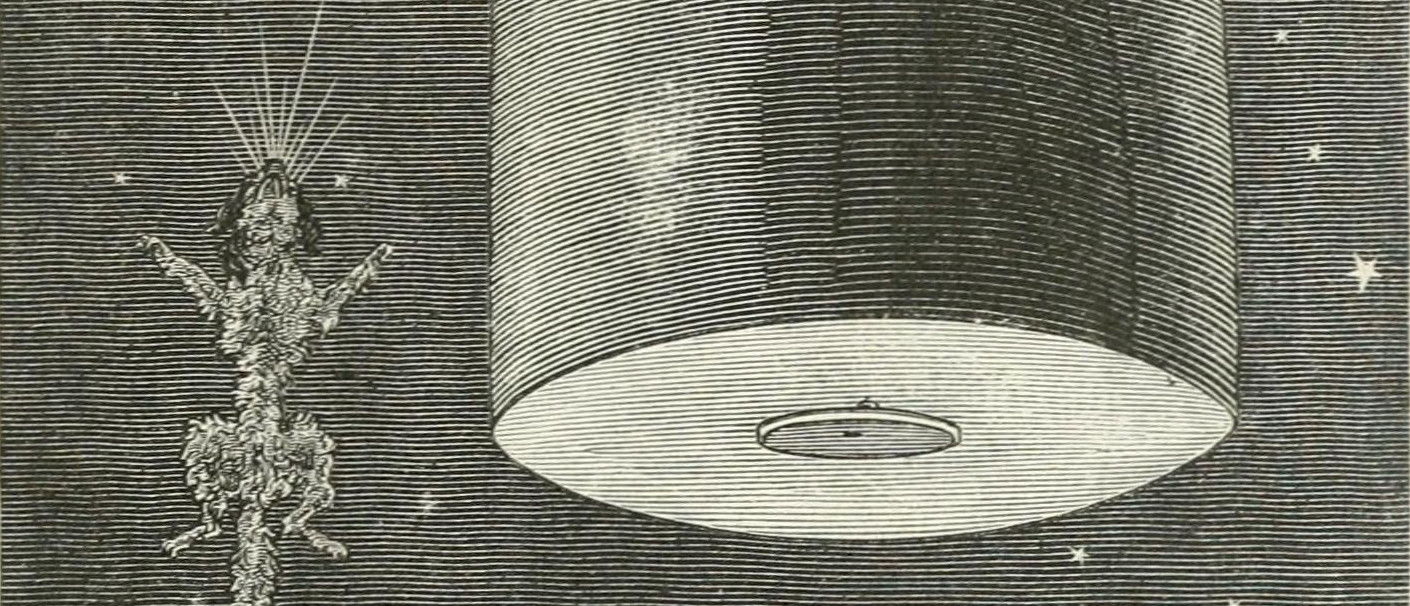
Mocks help you test code units depending on bulky subsystems, but they are not
the only
technique
to do so. For example, if your function requires a database connection, it may
be both easier and more effective to pass an in-memory database than a mock
object. Fake implementations are a good alternative to mock objects, which can
be too forgiving when faced with wrong usage, and too tightly coupled to
implementation details of the system under test (witness the mock_requests_get
fixture). Large data objects can be generated by test object factories, instead
of being replaced by mock objects (check out the excellent
factoryboy package).
Implementing a fake API is out of the scope of this tutorial, but we will cover one aspect of it: How to write a fixture which requires tear down code as well as set up code. Suppose you have written the following fake API implementation:
class FakeAPI:
url = "http://localhost:5000/"
@classmethod
def create(cls):
...
def shutdown(self):
...
The following will not work:
@pytest.fixture
def fake_api():
return FakeAPI.create()
The API needs to be shut down after use, to free up resources such as the TCP port and the thread running the server. You can do this by writing the fixture as a generator:
@pytest.fixture
def fake_api():
api = FakeAPI.create()
yield api
api.shutdown()
Pytest takes care of running the generator, passing the yielded value to your test function, and executing the shutdown code after it returns. If setting up and tearing down the fixture is expensive, you may also consider extending the scope of the fixture. By default, fixtures are created once per test function. Instead, you could create the fake API server once per test session:
@pytest.fixture(scope="session")
def fake_api():
api = FakeAPI.create()
yield api
api.shutdown()
End-to-end testing
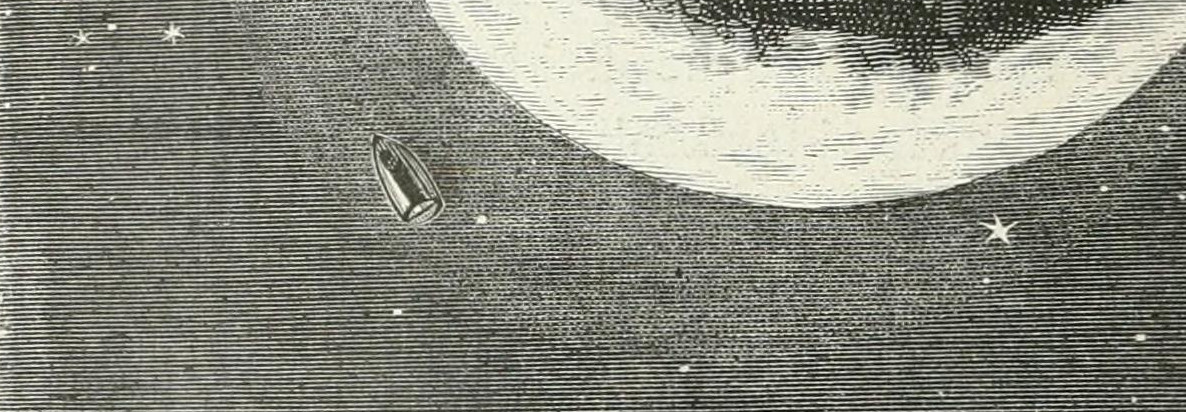
Testing against the live production server is bad practice for unit tests, but there is nothing like the confidence you get from seeing your code work in a real environment. Such tests are known as end-to-end tests, and while they are usually too slow, brittle, and unpredictable for the kind of automated testing you would want to do on a CI server or in the midst of development, they do have their place.
Let’s reinstate the original test case, and use Pytest’s
markers to apply a
custom mark. This will allow you to select or skip them later, using Pytest’s
-m option.
# tests/test_console.py
@pytest.mark.e2e
def test_main_succeeds_in_production_env(runner):
result = runner.invoke(console.main)
assert result.exit_code == 0
Register the e2e marker using the pytest_configure hook, as shown below. The
hook is placed in the conftest.py file, at the top-level of your tests
package. This ensures that Pytest can discover the module and use it for the
entire test suite.
# tests/conftest.py
def pytest_configure(config):
config.addinivalue_line("markers", "e2e: mark as end-to-end test.")
Finally, exclude end-to-end tests from automated testing by passing -m "not e2e" to Pytest:
# noxfile.py
import nox
@nox.session(python=["3.8", "3.7"])
def tests(session):
args = session.posargs or ["--cov", "-m", "not e2e"]
session.run("poetry", "install", external=True)
session.run("pytest", *args)
You can now run end-to-end tests by passing -m e2e to the Nox session, using a
double dash (--) to separate them from Nox’s own options. For example, here’s
how you would run end-to-end tests inside the testing environment for Python
3.8:
nox -rs tests-3.8 -- -m e2e
Thanks for reading!
The next chapter is about linting your project.
-
The images in this chapter come from Émile-Antoine Bayard’s Illustrations for From the Earth to the Moon (De la terre à la lune) by Jules Verne (1870) (source: Internet Archive via The Public Domain Review) ↩︎